K-means clustering
K-means clustering is a simple and intuitive algorithm. The introduction would be short. In K-means clustering, we are given a dataset without labels but has an inherent structure:
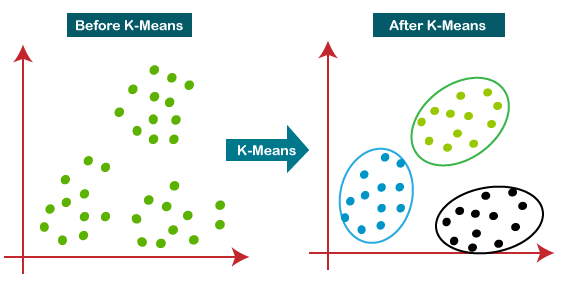
Source: https://www.javatpoint.com/k-means-clustering-algorithm-in-machine-learning
We can assume that there are K clusters (also called centroids). At the beginning, we initialize those centroids \(\mu\) randomly. Then each step we do two sub-steps:
We divide the data points x into each of those clusters so that the total squared distance between points \(x_{i}\) and centroids \(\mu_{i}\) is minimal. Similarly, with those assigned points, we move the centroids so that the process results in minimizing the total squared distance between points and centroids. The best solution is to let the centroids be at the center of their points (i.e. each is the average of its points).
Here is the loss function of k-means clustering algorithm:
\[Loss(x, \mu) = \sum_{i=1}^{n}||x^{(i)}-\mu_{k}||^{2}_{2} = \mu_{i=1}^{n}(x^{(i)}- \mu_{j})^{2} \forall j \in (1,k)\]In the first step, we assign x to \(\mu\) by giving it label j and then minimize loss (similar to MSE in which it takes the error measured by Euclidean distance) with respect to the given centroids:
\[x \in j \leftarrow arg min Loss(x, \mu)\]Easily we say that the best assignment of label y is to let each x belong to the cluster that has the closest centroid.
In the second step, with those points classified into clusters (labels j all set), we choose the new centroids that minimizes loss function:
\[\mu \leftarrow arg min_{\mu} Loss(x, \mu)\] \[\Leftrightarrow \frac{\partial}{\partial \mu_{j}} \sum_{i=1}^{n}(x^{(i)}- \mu_{j})^2 = 0 \forall j \in (1,k)\] \[\mu_{j} \leftarrow \frac{1}{|{x^{(i)} \in \mu_{j}}|} \sum_{i \in \mu_{j}} x^{(i)}\]For the new clusters, the best is to let the centroid to be the average of all its points.
Optimal number of clusters
There is a method called elbow in which we choose the optimal number of clusters for our dataset by choosing the elbow of the loss curve:
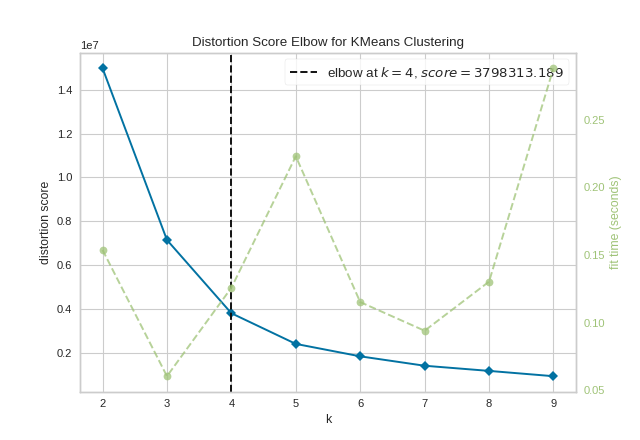
Source: https://www.scikit-yb.org/en/latest/api/cluster/elbow.html
Code example
Example 1: Let’s use K-means clustering algorithm for the problem of identifying similar color groups and compute the amount of forest left in photos taken by satelite.
!pip install yellowbrick
Requirement already satisfied: yellowbrick in /Users/nguyenlinhchi/opt/anaconda3/lib/python3.9/site-packages (1.5)
Requirement already satisfied: scipy>=1.0.0 in /Users/nguyenlinhchi/opt/anaconda3/lib/python3.9/site-packages (from yellowbrick) (1.9.1)
Requirement already satisfied: scikit-learn>=1.0.0 in /Users/nguyenlinhchi/opt/anaconda3/lib/python3.9/site-packages (from yellowbrick) (1.0.2)
Requirement already satisfied: matplotlib!=3.0.0,>=2.0.2 in /Users/nguyenlinhchi/opt/anaconda3/lib/python3.9/site-packages (from yellowbrick) (3.5.2)
Requirement already satisfied: cycler>=0.10.0 in /Users/nguyenlinhchi/opt/anaconda3/lib/python3.9/site-packages (from yellowbrick) (0.11.0)
Requirement already satisfied: numpy>=1.16.0 in /Users/nguyenlinhchi/opt/anaconda3/lib/python3.9/site-packages (from yellowbrick) (1.21.5)
Requirement already satisfied: packaging>=20.0 in /Users/nguyenlinhchi/opt/anaconda3/lib/python3.9/site-packages (from matplotlib!=3.0.0,>=2.0.2->yellowbrick) (21.3)
Requirement already satisfied: fonttools>=4.22.0 in /Users/nguyenlinhchi/opt/anaconda3/lib/python3.9/site-packages (from matplotlib!=3.0.0,>=2.0.2->yellowbrick) (4.25.0)
Requirement already satisfied: python-dateutil>=2.7 in /Users/nguyenlinhchi/opt/anaconda3/lib/python3.9/site-packages (from matplotlib!=3.0.0,>=2.0.2->yellowbrick) (2.8.2)
Requirement already satisfied: pillow>=6.2.0 in /Users/nguyenlinhchi/opt/anaconda3/lib/python3.9/site-packages (from matplotlib!=3.0.0,>=2.0.2->yellowbrick) (9.2.0)
Requirement already satisfied: pyparsing>=2.2.1 in /Users/nguyenlinhchi/opt/anaconda3/lib/python3.9/site-packages (from matplotlib!=3.0.0,>=2.0.2->yellowbrick) (3.0.9)
Requirement already satisfied: kiwisolver>=1.0.1 in /Users/nguyenlinhchi/opt/anaconda3/lib/python3.9/site-packages (from matplotlib!=3.0.0,>=2.0.2->yellowbrick) (1.4.2)
Requirement already satisfied: joblib>=0.11 in /Users/nguyenlinhchi/opt/anaconda3/lib/python3.9/site-packages (from scikit-learn>=1.0.0->yellowbrick) (1.1.0)
Requirement already satisfied: threadpoolctl>=2.0.0 in /Users/nguyenlinhchi/opt/anaconda3/lib/python3.9/site-packages (from scikit-learn>=1.0.0->yellowbrick) (2.2.0)
Requirement already satisfied: six>=1.5 in /Users/nguyenlinhchi/opt/anaconda3/lib/python3.9/site-packages (from python-dateutil>=2.7->matplotlib!=3.0.0,>=2.0.2->yellowbrick) (1.16.0)
from sklearn.cluster import KMeans
from yellowbrick.cluster import KElbowVisualizer
import pandas as pd
import matplotlib.pyplot as plt
pic = plt.imread('forests.jpg')/255
print(pic.shape)
plt.imshow(pic)
(987, 1872, 3)
<matplotlib.image.AxesImage at 0x7fef181a8cd0>


pic_n = pic.reshape(pic.shape[0]*pic.shape[1], pic.shape[2])
pic_n.shape
# looking with our own eyes, there should be 3 clusters
# one for the white part (where we cut down tree and make infrastructure)
# one for the light green (where human has cut down the tree and use the land for civil purpose)
# one for the bold green (the remaining forest)
kmeans = KMeans(n_clusters=3, random_state=0).fit(pic_n)
pic2show = kmeans.cluster_centers_[kmeans.labels_]
cluster_pic = pic2show.reshape(pic.shape[0], pic.shape[1], pic.shape[2])
plt.imshow(cluster_pic)
<matplotlib.image.AxesImage at 0x7fef180b4430>


# when we use the elbow method, it says to choose 4 clusters
# but 4 is not necessary
visualizer = KElbowVisualizer(kmeans, k=(2,12))
visualizer.fit(pic_n) # Fit the data to the visualizer
visualizer.show()

<AxesSubplot:title={'center':'Distortion Score Elbow for KMeans Clustering'}, xlabel='k', ylabel='distortion score'>

kmeans.cluster_centers_
array([[0.74138631, 0.70173583, 0.66735134],
[0.35342198, 0.49499163, 0.3090334 ],
[0.1056781 , 0.17483956, 0.12261974]])
# let's count the number of pixels in each group
# it is not very clear which category for those labels
pd.Series(kmeans.labels_).value_counts()
2 1168258
1 408385
0 271021
dtype: int64
# so we use the pixel value counts
# the last line has the boldest of the color -> this is the forest
pd.DataFrame(pic2show).value_counts()
0 1 2
0.105678 0.174840 0.122620 1168258
0.353422 0.494992 0.309033 408385
0.741386 0.701736 0.667351 271021
dtype: int64
# let's calculate how much forest left from this satellite image
271021/(1168258+408385+271021)
0.14668305492773578
from sklearn.datasets import fetch_california_housing
from sklearn.preprocessing import StandardScaler
import numpy as np
california_housing = fetch_california_housing(as_frame=True)
california_housing.data.head()
| MedInc | HouseAge | AveRooms | AveBedrms | Population | AveOccup | Latitude | Longitude | |
|---|---|---|---|---|---|---|---|---|
| 0 | 8.3252 | 41.0 | 6.984127 | 1.023810 | 322.0 | 2.555556 | 37.88 | -122.23 |
| 1 | 8.3014 | 21.0 | 6.238137 | 0.971880 | 2401.0 | 2.109842 | 37.86 | -122.22 |
| 2 | 7.2574 | 52.0 | 8.288136 | 1.073446 | 496.0 | 2.802260 | 37.85 | -122.24 |
| 3 | 5.6431 | 52.0 | 5.817352 | 1.073059 | 558.0 | 2.547945 | 37.85 | -122.25 |
| 4 | 3.8462 | 52.0 | 6.281853 | 1.081081 | 565.0 | 2.181467 | 37.85 | -122.25 |
X = california_housing.data
y = california_housing.target
# Scale the dataset, since it has wildly different ranges
scaler = StandardScaler()
X_scaled = scaler.fit_transform(X)
# concatnate y so that we cluster including y
y_new=np.array(y).reshape(-1,1)
data=np.append(X_scaled, y_new, axis=1)
data=pd.DataFrame(data)
kmeans2 = KMeans(n_clusters=10, random_state=0).fit(data)
visualizer = KElbowVisualizer(kmeans2, k=(2,12))
visualizer.fit(X_scaled)
visualizer.show()

<AxesSubplot:title={'center':'Distortion Score Elbow for KMeans Clustering'}, xlabel='k', ylabel='distortion score'>

# try again with the suggestion of 6 clusters
kmeans2 = KMeans(n_clusters=6, random_state=0).fit(data)
# the housing data now is labeled by 6 groups
# this histogram shows that the housing market is distributed with polarity
plt.hist(pd.DataFrame(kmeans2.labels_))
(array([7.600e+01, 0.000e+00, 8.758e+03, 0.000e+00, 1.214e+03, 0.000e+00,
3.386e+03, 0.000e+00, 1.000e+00, 7.205e+03]),
array([0. , 0.5, 1. , 1.5, 2. , 2.5, 3. , 3.5, 4. , 4.5, 5. ]),
<BarContainer object of 10 artists>)


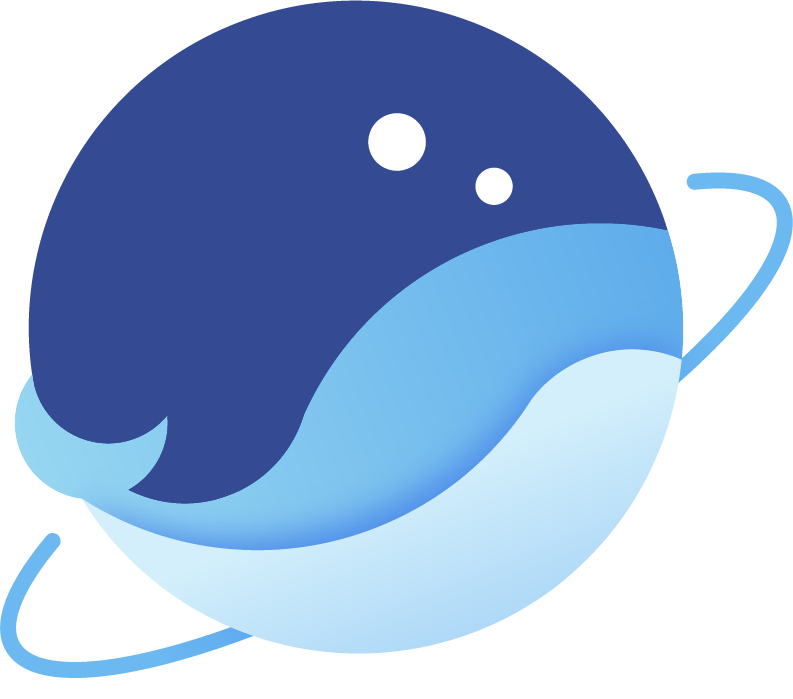 Flying Whales
Flying Whales